Good news for NewOxatis merchants, just in time to prepare for the Pick Season! Our teams are providing you with a selection of designs ready to be activated in your administration interface. Try it out for free and right now!

The Design Editor: a library of customisable graphic templates
You can now access – from your NewOxatis Back Office – a simple user interface designed for the quick and easy creation of a high-quality design: the Design Editor. All of the designs are adapted to both desktop and tablet navigation.In short, the very best of thegraphic features for your e-commerce website !
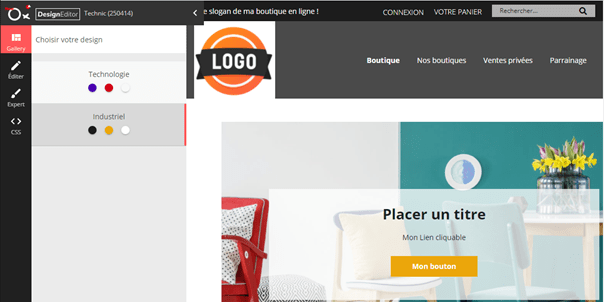
The Design Editor is free for all NewOxatis merchants. Did you like the Page Builder ? The Design Editor brings the same look and feel to design creation. I am sure that this new feature will also be of interest to all future project owners of creation of e-commerce sites.
How to test the new Design Editor?
This is of course the ideal time to offer a little freshness and novelty to your customers. You should make use of the possibilities offered by the Design Editor. To do so, go to your NewOxatisBack Office.
You can choose among a library of designs. Once the template selected, you access the variations of the theme. This means that you can change the header, colours, buttons, menus… It only takes a few clicks.
The Design Editor’s possibilities…
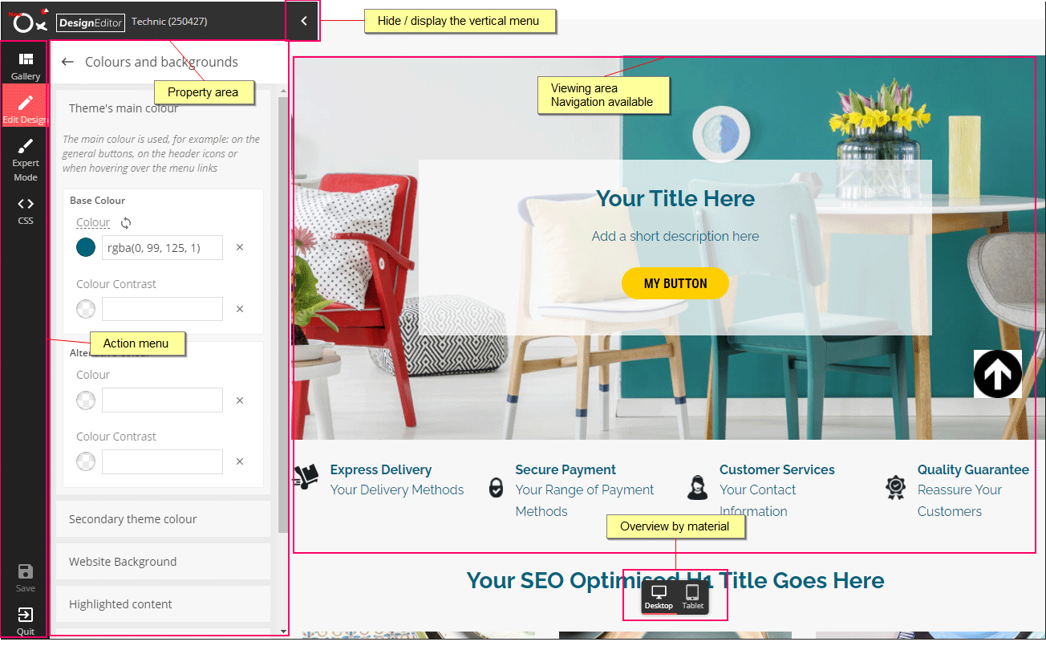
The “Essentials” menu gives access to the main settings: main, secondary and text colour; font for titles and texts and their scale; shape of the buttons; dimensions of the site’s content area.
The “Colours and backgrounds” menu is used to set the primary colour of the theme (on the general buttons, the header icons or when hovering over the menu links) and the secondary colours.
The “Highlighted content” menu relates to the menu, the customer dashboard or the shopping tunnel choices. The header and footer can also be customised as well as the borders of the tables.
The “Typography” menu allows you to customise the font of texts, titles, subtitles, paragraphs.
The “Website header” menu offers many possibilities for customisation:
- position of the header elements (Search, logo and links or header height).
- modification of pictograms
- customisation of the dynamic cart
- customisation of the Account button
- dimensions and layout of the search bar
Design Editor: not just for amateurs!
You don’t need any technical skills to take advantage of it. However, for design amateurs or professionals, go directly to the “Expert” menu. It gives access to advanced button and menu settings.
For more information on the Design Editor…
0 Comments